One of the differences between iOS and Android is the ability to Root the Android device.
This allows the user to access the boot loader, custom recovery and change many aspects of the software.
This prezi is a very brief explanation of two of the things I personally have changed on my phone using the Root access privileges.
Before you find out how to Root your Android DO YOUR RESEARCH. In the process of rooting and making changes to my phone I lost a lot of data. BACK UP YOU PHONE BEFORE YOU TRY ANYTHING. You can permanently damage your phone if you make mistakes. Read about Boot loops and find out how to fix one if you get one.
There are hundreds of Rooting for tutorials so just look up you phone and make sure its compatible with your current version of Android.
Here are some sources and useful links:
Rooting Tutorials www.androidcentral.com/root
Custom Kernels http://www.makeuseof.com/tag/consider-using-custom-android-kernel/
10 reasons to root your phone http://www.techlife.net/2014/07/10-best-reasons-to-root-android-phones.html/
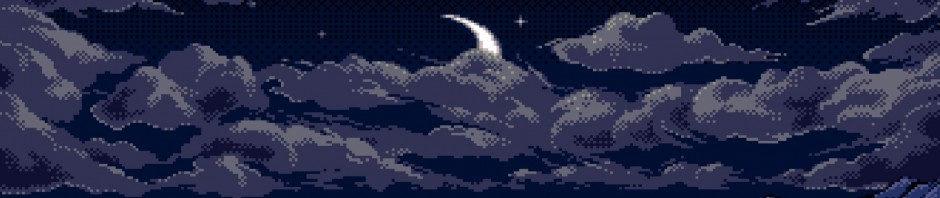

The Prezi map is a good, easy to follow, way of rooting an android phone. This is a great post for people who, like me, are unsure of the android technology and you have made it seem simpler and the Prezi map compliments the blog post.
LikeLike
Thankyou very much. I hope it’s insightful. If you’re interested in rooting your phone Please read up on the risks and make sure you have a few back ups. I cannot stress this enough!
LikeLike
Definitely, always good to have the knowledge
LikeLiked by 1 person
Thank you for your Prezi it actually explain rooting in a way that I was able to understand. I’m not tech savvy enough to actually attempt any of this but at least if I was every to try it I now know what I can do and what preventative measures I can put in place so that I do not lose anything if something was to go wrong.
LikeLike
One of the reasons I made sure I got an android! The ability to play around and really make it my own personal phone was way too good a chance to pass up. Although I do understand the appeal of apple (working straight out of the box is always appealing at some point in time), I’d rather work with something I can make my own. Brilliant Prezi, nice and simple while still getting the message across. Good work! 🙂
LikeLike
If you root your phone please make backups. I can’t stress this enough. I’m happy you liked the prezi
LikeLiked by 1 person
Hey,
I enjoyed your blog and prezi map and too agree that it was very easy to understand. So, gathering from your post you ‘root’ for Android as opposed to Apple? While you have simplified how to change certain aspect on the android, you also mentioned how easy it is to lose all data due to the changes and alterations we make on our settings. I much prefer Apple because it is easy to use and it links up between my mac, iPad and iPhone. While it is true the Samsung is the most bought phone to date, Apple hardly needs to make any changes. Their products are user friendly, virus protected and fast, with new updates available on a regular basis. There are many apps available on Apple software like the iTunes store, that aren’t available on Android stores like Google Play. Overall I just find the quality of Apple loads better, everyone in my household has at least one Apple product. I’m just not convinced that Samsung can ‘out device’ the almighty Apple!!
However , your ability to customise your whole device is a great advantage and this blog is a really good explanation on how to ‘root’ your android. Well Done!
LikeLike
Its important to distinguish between phone manufacturers like Samsung and the operating system Android. Each manufacturer has their own way of using the software in their devices. There’s no reason you could have a cloud sync with multiple android devices too you know. My family has apple products, even I have and iPod classic (rip) but the flexibility of android and the potential of it makes the decision a no brainer. I’ll pick android every time.
LikeLike
I agree that the beauty of Android is its open source nature, allowing people to root with ease, but iPhone’s are also capable of a similar thing called jailbreaking right? Is a jailbroken iOS that different to a rooted Android after all?
LikeLike
I’m not very familiar with jail breaking. I’d be interested to see if it is as versatile and weather or not it voids the warranty
LikeLiked by 1 person
Hi, I found your Prezi to be very straight forward and simple to understand, I have never looked into rooting a phone before and this was an ideal jumping off point explaining the basics of rooting your phone. There were a few terms I didn’t understand such as “over/underclocking” and “firmware” but I did a quick Google search and I understood the lingo. I did notice a few misspelled words and grammar errors that stopped the flow of the presentation but the content was great. Can’t wait for the next post 🙂
LikeLike